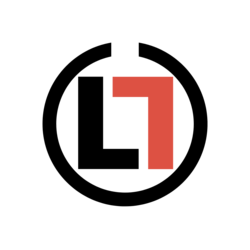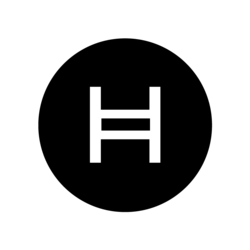Dash wallets store the private keys you need to access your Dash address to spend your funds. Over the years cryptocurrency wallets have evolved from just sitting on our computers to being web based and running on hardware. There is even an offline alternative which involves the use of paper to store your Dash.
Dash is one of the fastest growing cryptocurrencies on planet earth; therefore adoption of the currency keeps increasing on daily bases. We store FIAT cash in a physical wallet, and Dash works in a similar way, except it could be digital or physical.
In our beginner’s guide we have looked at how Dash transactions work, words worth noticing and how Dash is different from Bitcoin. But the lingering question is, “how is it stored?”
Dash wallets technically store the secure digital keys used to access your public Dash address and sign transactions, not the actual Dash.
Dash is not stored in a wallet. A Dash transaction is stored in the Dash blockchain. When someone sends some Dash to you, the person signs off ownership of the cryptocurrency to you and is recorded in the blockchain.For you to be able to spend the coins, you need the private key of your address, and that is what is stored in your wallet.
Dash wallets come in various forms and shapes. The five most recorgnized form factors include desktop, mobile, web, paper and hardware. Here’s how they work.
Desktop wallets
Desktop wallets are the primary form of wallets. The original Dash client is a perfect example of a desktop wallet. Apart from relaying transactions on the network, this software also enables you to create a Dash address for sending and receiving the cryptocurrency, and to store its private key.
Due to the relatively young age of Dash, desktop wallets are not in abundance but if you want an alternative to the Dash client which is based on the Bitcoin Core QT wallet then the Electrum-Dash wallet is what you are looking for.
Electrum is a lightweight and extremely secure wallet that is quite popular in the Bitcoin community. Unlike the Dash client that has to download the entire Dash blockchain, which is always growing and is multiple gigabytes in size.
The Electrum-Dash wallet uses Simple Payment Verification (SPV) which allows users to immediately get started with Dash by eliminating the need to download the entire blockchain. This wallet also allows Dash to be integrated with the popular Trezor hardware wallet which you can see in the hardware section.
Mobile wallet
Mobile wallets are portable alternatives to desktop wallets and are the most suitable for real life situations like buying a coffee with Dash on the streets unless you have no problem taking out your PC every time you have to pay for something.
Mobile wallets run on your smartphone as applications that store the private keys for your Dash address. These wallets also make use of advanced technologies like near-field communication (NFC) to make payments faster and easier.
These mobile wallets also use Simple Payment Verification (SPV). Mobile wallets do not download the whole blockchain but instead a small subset of it and rely on trusted Dash nodes to ensure they have the right information.
Android based mobile wallets Dash Wallet by Hash Engineering, Bit.AC the multi-cryptocurrency wallet, Coinomi and Jaxx by Decentral which has best user interface along with its ShapeShift makes it the best options.
iOS: Until recently Apple has become very popular for its notorious behavior towards cryptocurrency wallets and has rejected Dash iOS Wallet by Quantum Explorer several times but there is still a way to go around it without breaking your phone.
Another alternative will be the Jaxx wallet which is the first cryptocurrency storage application with Dash to be available on the App Store.
Online wallets
Wallets based on the web store private keys for your Dash address online, on a computer controlled by someone else connected to the internet.
Most online wallets have mobile apps synchronizing your wallet information across different devices which make web based wallets very accessible and the most convenient form of Dash storage.
Web-based wallets despite their ease of use and convenience they are not always secured if not made correctly. Poorly implemented web wallets may end up giving up too much information like your private keys to the organization running your website which takes your Dash out of your control.
There have also been instances when criminals have set up online wallets to scam others. They launch the wallet, allow people to fill them with coins and later take them all and vanish into thin air.
- Bit.AC is a multi-cryptocurrency wallet with Dash integration that comes with an exchange and fast transactions.
- Cryptonator is another multi-currency wallet which provides merchant tools for accepting Dash
- HolyTransactions, very similar to BIT.AC but has been around much longer with zero conversion and transfer fees.
Hardware Wallets
These are physical Dash wallets that can store the credentials you need to spend or receive Dash electronically. Though very innovative these devices are very rare and unpopular.
These wallets have several advantages over software wallets like immunity to computer viruses that steal Dash and storing private keys in a protected area of a microcontroller which preventing it from being transferred out of the device in plain-text.
Trezor
Trezor originally made to support Bitcoin also supports Dash via the Electrum-Dash wallet. Trezor provides an extra layer of security and convenience. Users can also store Dash and Bitcoin tokens on the same device.
KeepKeyKeepKey was launched in late 2015 and was priced at $239. The KeepKey wallet software was originally a fork of Trezor’s code. The Keepkey wallet supports Dash and can also hold Bitcoin on the same device.
Paper Wallets
Paper wallets are one of the safest ways to store your Dash. There are several sites that assist you in creating Dash paper wallets. These sites will generate a Dash address for you and create an image containing two QR codes: one is the public address that you can use to receive Dash; the other is the private key, which you can use to spend Dash stored at that address.
The edge paper wallets have over their digital siblings is that keys are not stored digital anywhere and are not subjected to cyber attacks.
Remember that paper can degrade and is very fragile therefore if you go for this method of storing your Dash try your best to keep it away from fire and water or make several copies of it. Though there may be several paper wallet making platforms, the most trusted of them all can be found on the Dash official site dash.org.
Are Dash wallets safe?
Dash wallets are not completely safe depending on your choice. The main key here is the private key which is more like the password to access your Dash transactions stored in your Dash address. If you lose your private key, you have lost your Dash.
To keep your Dash Wallet safe you would have to do one of these:
Back it up: Wallets could get corrupted, and you may lose your keys. To secure your wallet for unforeseen circumstances back up the entire wallet, Remember to keep it in a very safe place to ensure maximum security.
Encrypt it: Encryption makes it difficult to access your wallet, but there is also the scenario where your computer is compromised by malware, and your password is acquired through your keystrokes.
Keep it offline: Scared of attacks here and there, not ready to trust online wallet operators? Then you could store your own Dash safely, away from the predators who survey for preys online.
If you have thousands of Dash, then you could keep most of it offline and transfer small amounts online for use so if you lose anything online just little of your fortune is lost.
Unlike most cryptocurrencies, aside Dash wallets there is another way to store your Dash. Masternodes the second tier network is also an avenue for saving your Dash. Traditionally Masternodes require 1000 Dash but with recent developments, you could also buy a share at as low as 25 Dash.
Apart from providing a medium for secured fund storage Masternodes also provide incentives, for more read our What is a Masternode? guide.